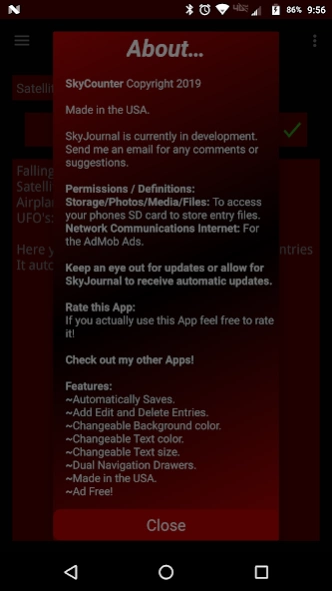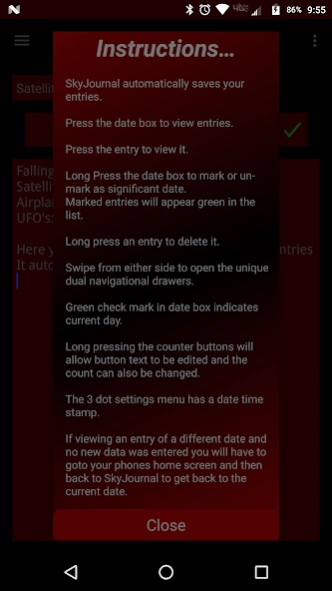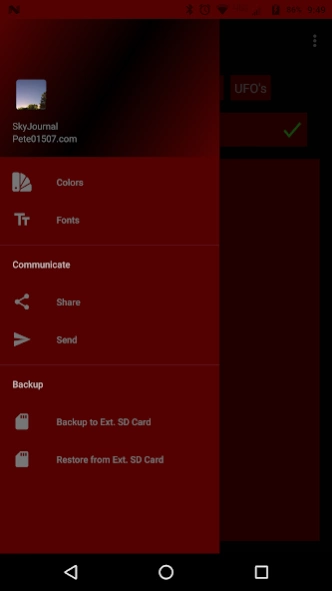SkyJournal Count what you see 1.0
Free Version
Publisher Description
SkyJournal Count what you see - Count & Record Text Entries of what you see in the Night Sky
SkyJournal Copyright 2019 Made in the USA
SkyJournal allows you to count objects in the sky with the press of a button. With each press of the button the count is increased and cast to the journal.
SkyJournal also allows you to create entries or notes of what you see in the sky. Type what you saw in the sky (click the text area and enter your notes) and SkyJournal does the rest. The counts and notes will be visible and editable through out the day, once a new day begins a new entry will started. Previous entries are still editable and viewable by selecting the entry in the right drawer.
Features:
Stock Night Theme.
Automatically Saves.
Add Edit and Delete Entries.
Date/Time Stamp.
Changeable Background color.
Changeable Text color.
Changeable Text size.
Dual Navigation Drawers.
The 6 counter buttons have editable text.
Made in the USA.
Ad Free!
To keep SkyJournal free and without ads please make a PayPal donation to racerpete01@yahoo.com
To help increase visibility of SkyJournal in the Play Store please give a review!
All images are courtesy of http://www.Pete01507.com
SkyJournal is currently in development. Send me an email for any comments or suggestions.
About SkyJournal Count what you see
SkyJournal Count what you see is a free app for Android published in the Food & Drink list of apps, part of Home & Hobby.
The company that develops SkyJournal Count what you see is Pete01507. The latest version released by its developer is 1.0.
To install SkyJournal Count what you see on your Android device, just click the green Continue To App button above to start the installation process. The app is listed on our website since 2020-07-24 and was downloaded 2 times. We have already checked if the download link is safe, however for your own protection we recommend that you scan the downloaded app with your antivirus. Your antivirus may detect the SkyJournal Count what you see as malware as malware if the download link to pete01507.SkyJournal is broken.
How to install SkyJournal Count what you see on your Android device:
- Click on the Continue To App button on our website. This will redirect you to Google Play.
- Once the SkyJournal Count what you see is shown in the Google Play listing of your Android device, you can start its download and installation. Tap on the Install button located below the search bar and to the right of the app icon.
- A pop-up window with the permissions required by SkyJournal Count what you see will be shown. Click on Accept to continue the process.
- SkyJournal Count what you see will be downloaded onto your device, displaying a progress. Once the download completes, the installation will start and you'll get a notification after the installation is finished.